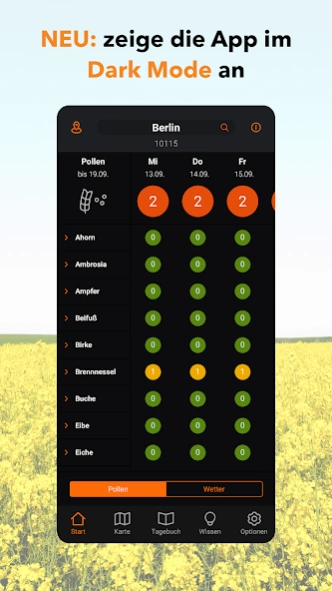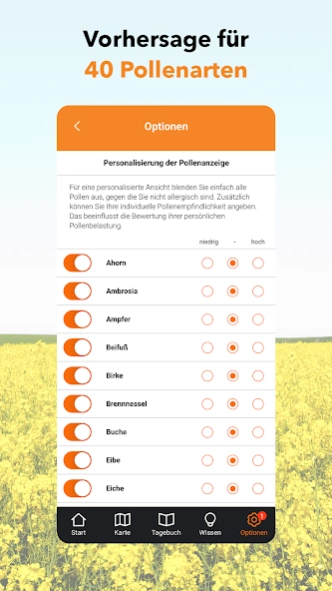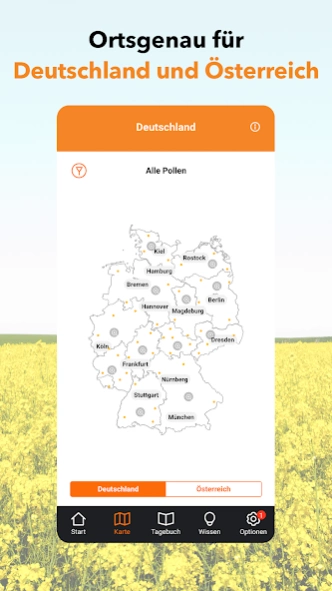ratiopharm Pollen-Radar 5.3.3
Free Version
Publisher Description
ratiopharm Pollen-Radar - Pollen app with allergy calendar & 7-day pollen forecast for every allergy
NEW for the 2023 pollen season: The ratiopharm pollen radar app now offers forecasts and information on more than twice as many pollen types. We regularly improve our app so that your allergy doesn't dictate your everyday life.
Stay one step ahead of hay fever: set up the free pollen radar app to suit your allergy. Determine which plants should be featured in the forecast during the pollen season. The pollen radar shows you the individual pollen count in your area at any time. In addition to the current pollen count, you can use the allergy calendar to record how pollen levels affect your well-being.
Useful everyday tips about your allergy round off the service of the ratiopharm Pollen Radar app.
The most important functions at a glance:
- Pollen radar for 40 allergy-causing plants and trees
- Pollen forecasts for Germany and Austria in real time
- Select your location automatically or find it via name or zip code
- Adjust the pollen radar to suit your allergy
- See your personal pollen forecast for 7 days
- Record reactions to pollen exposure in the allergy calendar
- Find out about nationwide pollen counts on an interactive map
- Get practical everyday tips about your allergy
- Use our Pollen app in dark mode
About ratiopharm Pollen-Radar
ratiopharm Pollen-Radar is a free app for Android published in the Health & Nutrition list of apps, part of Home & Hobby.
The company that develops ratiopharm Pollen-Radar is ratiopharm GmbH. The latest version released by its developer is 5.3.3.
To install ratiopharm Pollen-Radar on your Android device, just click the green Continue To App button above to start the installation process. The app is listed on our website since 2024-04-08 and was downloaded 1 times. We have already checked if the download link is safe, however for your own protection we recommend that you scan the downloaded app with your antivirus. Your antivirus may detect the ratiopharm Pollen-Radar as malware as malware if the download link to de.ratiopharm.pollenradar is broken.
How to install ratiopharm Pollen-Radar on your Android device:
- Click on the Continue To App button on our website. This will redirect you to Google Play.
- Once the ratiopharm Pollen-Radar is shown in the Google Play listing of your Android device, you can start its download and installation. Tap on the Install button located below the search bar and to the right of the app icon.
- A pop-up window with the permissions required by ratiopharm Pollen-Radar will be shown. Click on Accept to continue the process.
- ratiopharm Pollen-Radar will be downloaded onto your device, displaying a progress. Once the download completes, the installation will start and you'll get a notification after the installation is finished.